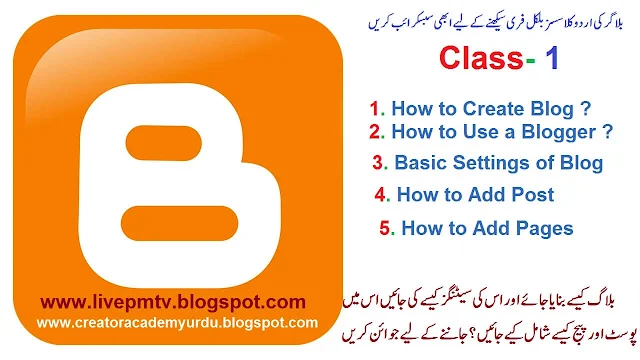How to Make Money with Blogging
You can post info and stories with Blogger.When you use Blogger, make sure you comply with the Blogger Content Policy and Terms of Service.
اردو میں پڑھنے اور مزید معلومات کے لیے فری سبسکرائیب کریں۔
Subscribe us and Get updates in your email box
 |
| How to Use Own Custom Domain |
- Sign in to Blogger.
- In the top left, next to "New blog" click the Down arrow
.
- Click New blog.
- Enter a name for your blog.
- Choose a blog address, or URL.
- Choose a template.
- Click Create blog.
Create, edit, or delete a post
Write a new post
- Sign in to Blogger.
- Next to the title of the blog, click New Post.
- Create the post.
- To save your post without publishing it, click Save. To publish your post, click Publish.
How to Add pages to your blog
1. Show your pages
- Sign in to Blogger.
- Select the blog to update.
- In the left menu, click Layout.
- In the section you want your pages to show, click Add a Gadget.
- In the window that appears, next to Pages, click Add
.
- Set your settings and click Save.
- At the top right, click Save arrangement. for more visit Google Help