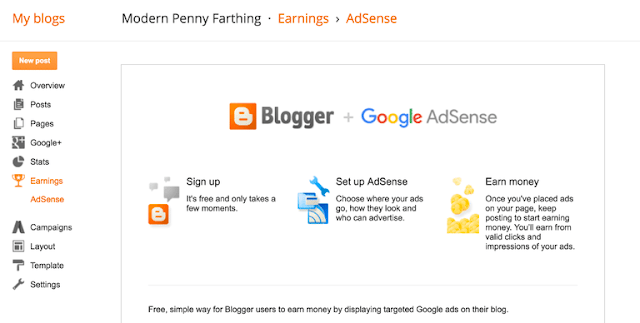AdSense account associated with a Blogger
With Blogger, you can make money with your blog by showing AdSense and other ads on your pages. AdMob, YouTube, Blogger, and host partnerships, Update the AdSense account associated with a Blogger site.
اردو میں پڑھنے اور مزید معلومات کے لیے فری سبسکرائیب کریں۔
Subscribe us and Get updates in your email box
What to do if AdSense isn’t turning on
If you're using a Layouts-enabled blog, you can associate an AdSense ad unit with a different AdSense account. To do so, simply follow these steps:
- Log into your Blogger account at http://www.blogger.com
- Go to your blog's layout template page by clicking Layout on the left navigation bar.
- Click on the AdSense gadget
- Click on the Switch to a different publisher ID link at the bottom.
- Enter your AdSense login (the email address you use to sign in to AdSense).
We'll then update your Google ads to be associated with your preferred AdSense account. Check Eligibility to participate in AdSense
Sign up for AdSense to show ads
- Sign in to Blogger.
- Click the blog you want to run ads on.
- In the left menu, click Earnings.
- Click Sign up for AdSense. If you don’t see the button, it means your blog might not qualify for AdSense. Check the AdSense eligibility checklist to find out why.
- Fill out the form with your Google Account or create a new one.
Note: It can take at least 48 hours for your application to be reviewed.