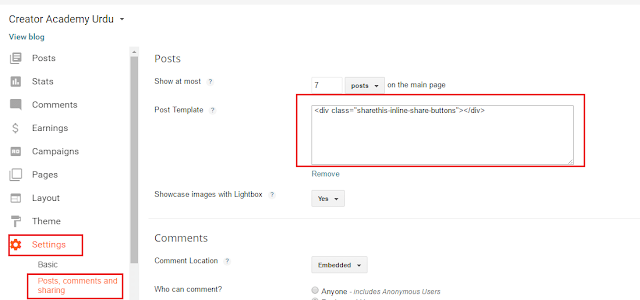To add Social Media Icons in a Post click here.
- Go to Blogger Layout. Click design in the top right corner, then select layout from the sidebar.
- Add a Gadget.
- Create HTML Gadget.
- Paste Code.
- Save Arrangement and View Blog.
- View Blog to edit POWr Social Media Icons.
Get sharing buttons
Enable share buttons across your website with simple-to-install code. Start by choosing your button type.Step 1: Click on Inline Share Buttons and Get Code
Step 2: For blogger convert code in xml
Click on this link and pars sharethis.js code converter
Step 3:
Step 4: Paste code here and Click Save
Step 5: Copy Code
Step 6: Paste Code here
Congrats ! You Done This Practice Now.